|Virtual Reality Headset| 3D Glasses Headset |VR Set Box | Enjoy…
Original price was: ₹2,999.00.₹679.00Current price is: ₹679.00.
Description
Price: ₹2,999 - ₹679.00
(as of Apr 14,2024 01:46:48 UTC – Details)
EYE SAFETY & VIEWING COMFORT polished HD optical lenses, built-in IPD adjustment feature and adjustable screen distance. Comfortable to wear, with adjustable headband, head support and foam face cushioning.IN BUILT TOUCH BUTTON for a better gaming experience.GREAT COMPATIBILITY Compatible with Smartphone models with 4.7″- 6.8″ screens with a gyroscope feature.Comfortable & Ergonomic Design VR 2.0 comes with prfessional grade head straps & breathable cushioning. Can be worn hours at a stretch without any feeling of fatigue. Ergonomically designed T-shaped straps make the VR Set adjustable depending on your need. Its design can also help decrease the pressure on around your eyes so you will feel much more comfortable when enjoy the movie or gameEnjoy VR Games, Virtual Reality Tours, 360° Photos & Videos, 3D movies & the ever increasing selection of quality VR content via your smartphone. The PMMA optical resin lenses are 42mm in diameter & provide a spectacular cinema like experience. Each lens can be adjusted individually to suite ones eyesight Easy To Use Magic VR Easy to put your smart phone into the 3D GLASSES – Easily pull the smart phone storage box out, the put your smart phone in it. Perfectly suitable your face when you wear the 3D VR GLASSES Suitable for 4.5 – 6 inches cell phones Experience Virtual Reality This 3D Virtual reality Box headsets will bring you to an immersive, fabulous virtual world while you playing games, watching 3D videos, with this 3D VR device you will find the VR world is amazing STEPS TO FOLLOW BEFORE USE – STEPS TO USE THE VR BOX – 1)Download virtual reality apps. 2)Open the VR glasses headset 3) Place your smartphone in the holding tray. 4) Open a VR app. 5) Align the screen in the center. 6) Close the VR headset. 7)Place the VR headset on your head. 8) Adjust the spacing of the lenses. 9) Adjust the focus. 10) Use your head movements to control the cursor.
THE BIGGEST 40MM LENSES with an expanded Field Of View, surpassing 100 degrees! Enjoy a fully immersive viewing experience.
Enjoy Metaverse With Vr Headset box virtual reality box
EYE SAFETY & VIEWING COMFORT polished HD optical lenses, built-in IPD adjustment feature and adjustable screen distance. Comfortable to wear, with adjustable headband, head support and foam face cushioning.
Amazing Experience – Ergonomically designed T-shaped straps make the Virtual box adjustable depending on your need. Its design can also help decrease the pressure on around your eyes so you will feel much more comfortable when enjoy the movie or game.
Comfortable & Ergonomic Design VR 2.0 comes with prfessional grade head straps & breathable cushioning. Can be worn hours at a stretch without any feeling of fatigue. Ergonomically designed T-shaped straps make the VR Set adjustable depending on your need. Its design can also help decrease the pressure on around your eyes so you will feel much more comfortable when enjoy the movie or game
Immersive VR Experience Enjoy VR Games, Virtual Reality Tours, 360° Photos & Videos, 3D movies & the ever increasing selection of quality VR content via your smartphone. The PMMA optical resin lenses are 42mm in diameter & provide a spectacular cinema like experience. Each lens can be adjusted individually to suite ones eyesight
Virtual Reality Headset with Adjustable Lenses Packed with features like: Wireless Bluetooth Gaming Remote, Augmented Reality Support, Supports upto 6 inches phones, Large 42 MM lenses, Adjustable Focal length and IPD, Three way head-strap and a non sweating cushion for comfortable viewing experience
STEPS TO USE THE VR BOX – 1)Download virtual reality apps. 2)Open the VR glasses headset 3) Place your smartphone in the holding tray. 4) Open a VR app. 5) Align the screen in the center. 6) Close the VR headset. 7)Place the VR headset on your head. 8) Adjust the spacing of the lenses. 9) Adjust the focus. 10) Use your head movements to control the cursor.
































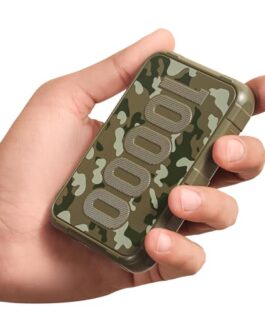










Reviews
There are no reviews yet.